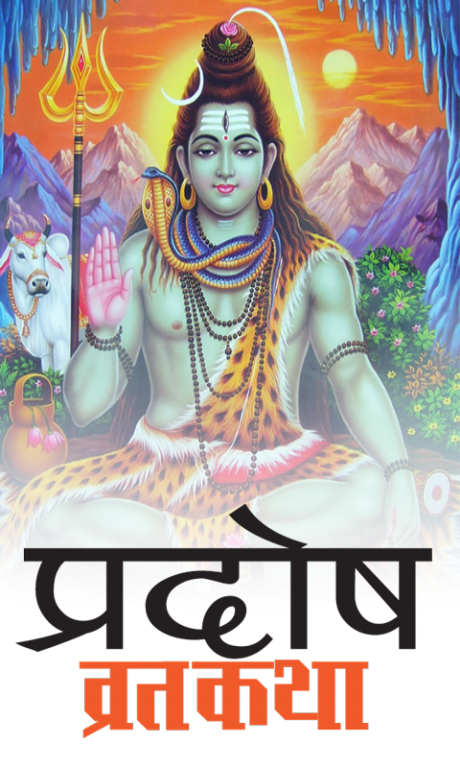Pradosh Vrat Katha 1.0
Free Version
Publisher Description
Pradosha vrata is a Hindu vrata for the worship of Lord Shiva and Parvati. The Pradosha worship is done in the evening twilight or sandhya kala on the Trayodashi of both lunar fortnights (Shukla and Krishna Paksha). These are the 13th tithi, or lunar days, from the New Moon (Amavasya) and Full Moon (Poornima).
Types of Pradosh Vratas
Of all the pradosha’s Shani Pradosh and Soma Pradosh are considered to be important. Sani Pradosham is the Pradosha Vrata falling on Saturday. And Soma Pradosh is observed when Pradosha falls on a Monday.
Maha Pradhosh is the Pradosha which falls before Maha Sivarathri in the month of Maagha in traditional Hindu Calendar.
The performance of the vrata involves a fast followed by a vigil. A bath is taken one hour before sunset and Lord Shiva, Goddess Parvati, Ganesha, Skanda, and Nandi are worshipped. Following this, Lord Shiva is invoked. The Pradosh story is read out after the formal worship is concluded.
About Pradosh Vrat Katha
Pradosh Vrat Katha is a free app for Android published in the Reference Tools list of apps, part of Education.
The company that develops Pradosh Vrat Katha is TechHind. The latest version released by its developer is 1.0. This app was rated by 1 users of our site and has an average rating of 3.5.
To install Pradosh Vrat Katha on your Android device, just click the green Continue To App button above to start the installation process. The app is listed on our website since 2017-02-16 and was downloaded 130 times. We have already checked if the download link is safe, however for your own protection we recommend that you scan the downloaded app with your antivirus. Your antivirus may detect the Pradosh Vrat Katha as malware as malware if the download link to com.innovativevision.pradoshkatha is broken.
How to install Pradosh Vrat Katha on your Android device:
- Click on the Continue To App button on our website. This will redirect you to Google Play.
- Once the Pradosh Vrat Katha is shown in the Google Play listing of your Android device, you can start its download and installation. Tap on the Install button located below the search bar and to the right of the app icon.
- A pop-up window with the permissions required by Pradosh Vrat Katha will be shown. Click on Accept to continue the process.
- Pradosh Vrat Katha will be downloaded onto your device, displaying a progress. Once the download completes, the installation will start and you'll get a notification after the installation is finished.